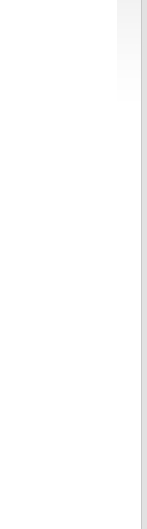|
|
| 
 |
|
Pixel Optimizer Technology
Pixel Optimizer Technology helps you to save on printer ink & toner costs without compromising on quality.
Controlling the pixels for maximum savings
PretonSaver combines multiple technologies to maximize savings:
Pixel Optimizer™
Printers and computer screens use pixels (dots) to describe data (text, graphics and images). Yet there is a difference between the screen's and the printer’s pixels. While the screen pixels are square, the printer pixels are round. In order to represent these square pixels, the printer uses overlapping pixels that create ink and toner overuse. Pixel Optimizer™ (patent pending) solves this problem. It uses advanced algorithms to identify and delete wasteful overlapped pixels. The spaces left by the removed pixels are covered by excess toner/ink from adjacent pixels… with no image degradation!
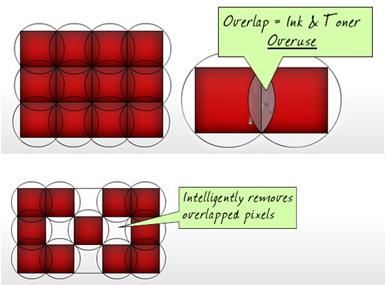
Elements Identifier™
Different elements on a page such as text, pictures, or graphics, are affected differently by the removal of pixels. Savings can be higher on texts than on graphics or pictures without degrading their quality (more than 50% savings) as long as they are done intelligently by identifying the pixels that may have greater impact on quality versus the others that don’t. If the same savings techniques where to be used on graphics or pictures, the quality degradation would be noticeable, making it useless for non-draft documents. In order to maximize savings without degrading the quality, PretonSaver uses a technology that identifies the different elements on a page and applies different optimization algorithms. The saving levels reached on the text can go as high as 50%, while the graphics and images can benefit from 20%-30% savings. This selective approach yields non-draft-quality documents while saving up to 50% on ink or toner.

 |
|